Attention Mechanisms for Background Removal: A Photographer's Guide to AI-Powered Precision
Understanding the Basics of Background Removal
Background removal is a critical step in modern photography, but it can be time-consuming to do manually. Fortunately, advancements in ai offer photographers new tools for precision and efficiency in their workflow.
Background removal is essential for photographers for a variety of reasons:
- Creative Compositions: Isolating subjects allows for creative control and visual impact.
- E-commerce Photography: Clean product shots with neutral backgrounds are crucial for online sales.
- Focus on Key Elements: Removing distractions ensures attention is drawn to the subject.
- Streamlined Editing: Automating background removal saves countless hours in post-processing.
Traditionally, background removal involved painstaking manual selection, but now ai offers a quicker alternative:
- Manual Selection Tools: Offer precision but demand expertise and time.
- Magic Wand/Color-Based Selection: Faster, but accuracy suffers with complex backgrounds.
- Ai-Powered Tools: Provide automated, efficient, and increasingly accurate results.
Despite the advancements, some challenges remain for background removal:
- Intricate Details: Handling hair, fur, and foliage requires sophisticated algorithms.
- Edge Sharpness: Maintaining clean edges without artifacts is paramount.
- Transparency: Transparent objects pose unique challenges for separation.
- Realistic Results: Shadows and reflections must be realistically rendered.
Navigating the challenges of background removal requires careful consideration of the tools used. The complexity of the task often hinges on the precision required and the intricacy of the image details.
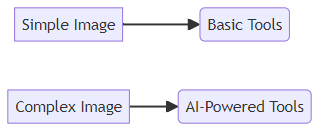
Attention mechanisms in ai are designed to address these challenges, offering a more nuanced approach to background removal. In the next section, we'll explore how attention mechanisms work and their benefits for photographers.
The Power of Attention Mechanisms in AI
Attention mechanisms in ai are revolutionizing image processing. But what exactly are these mechanisms, and how can they help photographers?
Attention mechanisms are a core component of many modern ai models. They allow the ai to focus on the most relevant parts of an image when performing a task.
- Focus on Relevant Areas: Instead of processing an entire image uniformly, attention mechanisms enable the ai to prioritize specific regions that are most important for background removal. For example, if you're removing the background from a portrait, the ai will focus on the edges of the person and details like hair. This is similar to how a photographer would manually select the subject.
- Contextual Understanding: By focusing on key image elements, attention mechanisms help ai models understand the context and relationships between different parts of the image. This is especially useful for images with complex compositions.
- Diverse Applications: These mechanisms aren't limited to photography. In healthcare, they can highlight suspicious areas in medical images, aiding in early disease detection. In finance, they can pinpoint critical data points in financial reports.
Ai models use attention to weigh the importance of different image features. This process involves assigning "attention scores" to various regions, with higher scores indicating greater relevance.
- Prioritization: The ai model uses the attention scores to prioritize important features and edges for accurate segmentation. This helps it distinguish between the foreground and background.
- Confidence: The model's confidence in distinguishing between foreground and background elements is increased.
- Diagram: The diagram below shows a simplified example of how an attention mechanism works in image processing:
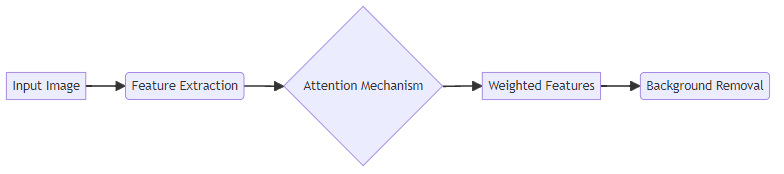
When looking at this diagram, imagine the darker areas represent regions the ai is paying more attention to. The "attention scores" are essentially numerical values that tell the ai how much importance to give to each part of the image. For background removal, this means the ai can assign high scores to the edges of your subject (like the outline of a person's hair) and lower scores to the background. It then uses these scores to decide which pixels belong to the subject and which to the background, leading to a much cleaner cut-out.
Attention mechanisms significantly enhance the accuracy and efficiency of ai-powered background removal tools. This leads to several key improvements:
- High-Quality Results: They help produce more realistic and natural-looking results, even in challenging scenarios with complex backgrounds or intricate details.
- Fewer Errors: By prioritizing edges and important features, attention mechanisms reduce errors and artifacts.
Enhance your photos with Snapcorn's ai-powered tools: background remover, image upscaler, image colorizer, and image restoration. Free and no sign-up required. https://snapcorn.com/
Attention mechanisms are a game-changer for ai image processing, offering photographers the precision and efficiency they need.
Using AI Background Removal Tools Effectively
Effectively using ai background removal tools can significantly enhance a photographer's workflow. But how do you ensure you're getting the most out of these powerful tools?
Selecting the appropriate ai background removal tool involves considering several factors to match your specific requirements.
- Ease of use: Look for an intuitive interface that allows you to quickly learn and use the tool, regardless of your technical skills. Some tools offer one-click background removal, while others provide more advanced options for refining selections.
- Accuracy and quality: Evaluate how well the tool handles complex edges, intricate details, and transparency. The tool should produce clean, sharp results without noticeable artifacts or blurring.
- Pricing and subscription options: Consider your budget and usage frequency. Some tools offer free trials, pay-per-image options, or subscription plans with varying features and limitations.
- Integration with existing workflows: Check if the tool integrates seamlessly with other photo editing software like Adobe Photoshop or Capture One, streamlining your post-processing workflow.
Using ai background removal tools effectively requires a systematic approach to ensure optimal results. Here's a step-by-step guide:
- Upload your image: Start by uploading the image to the ai background removal tool. Most tools support common image formats like JPEG, PNG, and TIFF.
- Adjust settings: Some tools offer adjustable settings to refine the selection. Experiment with these options to improve accuracy, especially around hair, fur, or foliage.
- Preview and correct: After the ai processes the image, preview the results carefully. Many tools allow you to manually correct any imperfections or errors using brushes or selection tools.
- Download the transparent image: Once you're satisfied with the results, download the image with a transparent background. Ensure the tool offers high-resolution downloads to maintain image quality.
- Optimize Image Quality: After downloading, consider optimizing the image quality and resolution to match your specific needs.
Ai-powered background removal isn't just for simple tasks. Consider these diverse applications:
- E-commerce: Create professional product images with clean backgrounds for online stores.
- Marketing: Develop eye-catching visuals for social media, advertisements, and promotional materials.
- Creative projects: Experiment with unique compositions and artistic effects by isolating subjects from their original backgrounds.
Effectively utilizing ai background removal tools can significantly reduce editing time and enhance creative possibilities.
Case Studies: Attention Mechanisms in Action
Consider portrait photography where a distracting background detracts from the subject's features. Attention mechanisms can help isolate the person, creating a professional image.
Attention mechanisms in ai enable photographers to remove backgrounds seamlessly. This enhances portraits by focusing solely on the subject.
- Isolating Subjects: Ai excels at identifying and isolating people in photos, even with complex backgrounds. The attention mechanism helps it pinpoint the exact edges of the person, like the fine strands of hair against a busy backdrop.
- Professional Look: Removing distractions ensures a clean, professional appearance, ideal for headshots and social media profiles.
- Creative Control: Photographers gain creative freedom to place subjects against any background, enhancing visual impact.
For example, a portrait taken outdoors might have unwanted elements like passing cars or bystanders. Ai can remove these, creating a studio-quality image.
E-commerce relies on clear, consistent product images to drive sales. Ai background removal tools automate this process, saving time and money.
- Uniform Presentation: Ai ensures consistent backgrounds across all product photos, crucial for branding. Attention mechanisms help the ai consistently identify the product's edges, regardless of its shape or color, ensuring a clean cut-out every time.
- Increased Sales: Clean, distraction-free images highlight product features, improving customer engagement and conversion rates.
- Versatile Use: Ai enables the use of different background colors and effects, tailoring images for various marketing channels.
Imagine an online store showcasing products with cluttered or inconsistent backgrounds. Ai can transform these into professional-looking images with a neutral backdrop, enhancing the overall appeal.
Attention mechanisms offer a powerful solution for photographers, especially in e-commerce, by automating background removal and enhancing creative expression.
Advanced Techniques and Tips
Refining edges and replacing backgrounds are the final touches that elevate a good background removal to a truly professional one. Let's explore how to master these advanced techniques.
Using masking tools to correct imperfections and refine selections.
- Masking tools allow you to selectively reveal or hide parts of an image.
- For example, use quick selection and refine edge tools in Photoshop to adjust the mask around hair or fur, ensuring a natural look.
- This approach works well for complex images where ai may struggle with fine details.
Employing feathering and blurring techniques for seamless blending.
- Feathering softens the edges of the selection, helping it blend smoothly with the new background.
- A subtle blur can also help reduce harsh lines, making the transition almost imperceptible.
- These techniques are crucial for maintaining a realistic and professional appearance.
Working with transparency and shadows for realistic effects.
- When removing backgrounds from transparent objects like glass or sheer fabrics, maintain partial transparency. To do this with ai tools, look for options that allow you to adjust the opacity of the subject or use a "refine edge" brush that can selectively apply transparency. Some advanced ai might even automatically detect and preserve partial transparency based on the object's properties.
- Add realistic shadows that ground the subject in the new environment. This adds depth and makes the final image more believable.
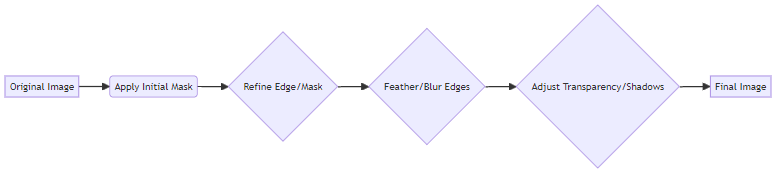
Beyond basic removal, ai background tools also allow for creative replacements. This opens up a world of possibilities for photographers looking to craft unique and eye-catching visuals.
Replacing backgrounds with solid colors, gradients, or textures.
- Solid colors provide a clean, minimalist look, ideal for product photography or modern portraits.
- Gradients add subtle depth and visual interest, while textures can evoke a specific mood or atmosphere.
- Experiment with different color combinations and textures to achieve the desired effect.
Adding custom backgrounds to create unique and eye-catching visuals.
- Ai tools let you seamlessly insert any image as the new background.
- Combine a portrait with a scenic landscape or a product shot with an abstract design.
- Ensure the background complements the subject and enhances the overall composition.
Experimenting with different background styles to enhance the mood and message of your photos.
- A dark, moody background can create a sense of drama, while a bright, airy background can convey joy and optimism.
- Consider the emotional impact of different styles and choose backgrounds that align with the intended message.
- Adjust the lighting and color grading to ensure the subject and background blend harmoniously.
These advanced techniques empower photographers to go beyond basic background removal. By mastering fine-tuning and creative replacement, you can transform ordinary photos into visually stunning artworks.
The Future of AI in Photography
Emerging trends and technologies promise to reshape the landscape of ai image editing, offering photographers unprecedented creative control. As ai evolves, it holds the potential to transform photography from capture to final product.
Ai algorithms are becoming adept at recognizing objects and understanding the context of scenes within images. This capability allows for more precise and automated editing.
- Object Recognition: Ai can identify specific elements, such as people, animals, or objects, enabling targeted adjustments.
- Scene Understanding: Ai analyzes the overall composition, lighting, and mood to suggest appropriate edits.
- Example: An ai tool might automatically identify the sky in a landscape photo and suggest adjustments to enhance its color and contrast.
Content-aware fill and healing tools are becoming more sophisticated, leveraging ai to seamlessly remove unwanted objects and imperfections.
- Intelligent Removal: Ai algorithms analyze the surrounding pixels to fill in gaps realistically.
- Automated Retouching: Ai can automatically identify and correct blemishes, wrinkles, and other imperfections in portraits.
- Application: Photographers can easily remove distracting elements from a composition, such as power lines or tourists, without manual cloning or patching.
Generative ai models are enabling photographers to create stunning visual effects that were once impossible.
- Style Transfer: Ai can transform an image to mimic the style of a famous painter or a specific artistic movement.
- Image Synthesis: Ai can generate entirely new images based on textual descriptions, opening up new creative avenues. This can be used in background removal by, for instance, generating a completely new, contextually appropriate background based on a description, or even filling in missing parts of a subject if the background removal was too aggressive.
- Application: Photographers can use ai to create surreal landscapes, add fantastical elements to portraits, or generate entirely new digital art pieces.
Ai is making advanced editing techniques accessible to photographers of all skill levels. Ai-powered tools provide automated solutions that previously required extensive training and expertise.
- Simplified Workflows: Complex tasks like background removal, color correction, and image restoration are now achievable with a few clicks.
- Accessibility: Ai democratizes photography by empowering hobbyists and enthusiasts to achieve professional-quality results.
Ai is automating mundane tasks, freeing up photographers to focus on their artistic vision. By reducing time spent on technical adjustments, ai enables photographers to concentrate on capturing compelling moments and telling stories through their images.
- Creative Exploration: Ai tools allow photographers to experiment with different styles and effects, pushing the boundaries of their artistic expression.
- Enhanced Storytelling: Ai helps photographers to craft more impactful visuals that resonate with viewers and convey their intended message.
Ai is expanding the realm of what's possible in image manipulation and artistic expression. Ai-powered tools enable photographers to create unique and imaginative visuals that transcend traditional photography.
- Surreal Compositions: Ai can seamlessly blend different images and elements to create dreamlike and surreal scenes.
- Digital Art Creation: Ai algorithms can generate entirely new artworks based on photographs, opening up new avenues for digital art creation.
It's important to remember that ai should be viewed as a tool for enhancing human skills, not replacing them. Ai can automate certain tasks, but the photographer's artistic vision, creativity, and storytelling ability remain essential.
As ai becomes more prevalent in photography, it's crucial to address ethical concerns.
- Data Privacy: Ai algorithms require vast amounts of data to train effectively. The use of personal data raises privacy concerns that must be addressed through responsible data handling practices. For background removal, this might involve ensuring that images uploaded for processing are not stored indefinitely or used for further training without consent.
- Algorithmic Bias: Ai models can perpetuate and amplify existing biases in training data, leading to discriminatory outcomes. It's essential to ensure that ai algorithms are trained on diverse and representative datasets. For background removal, this could mean that certain skin tones or hair types are handled less accurately than others if the training data wasn't diverse enough.
- Emotional Manipulation: Ai tools can be used to manipulate emotions and create misleading or deceptive images. It's important to use ai responsibly and avoid exploiting emotions for malicious purposes.
By embracing ai responsibly and ethically, photographers can harness its power to enhance their creativity, streamline their workflows, and create compelling visuals that enrich our world. As mentioned earlier, Snapcorn provides ai-powered tools to enhance photos. You can try out their background remover for free at https://snapcorn.com/ to see how these advanced techniques can simplify your editing process.


